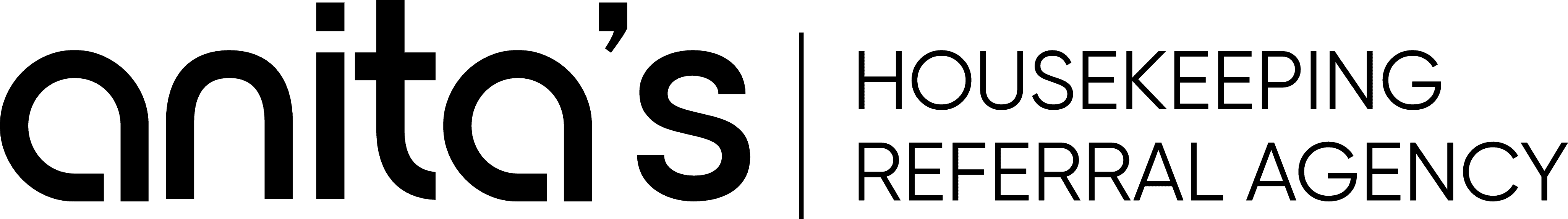As a writer, I can tell you I spend many hours a day looking at a computer screen. Nothing frustrates me more when the screen is covered in dust, making it hard to tell if I even dotted my I’s and crossed my T’s! If you also struggle with your laptop screen or computer monitor, I’ll show you the best way to clean computer monitor. Learn from me on this one; there is no need to overcomplicate this process.
Before You Begin: Mistakes To Avoid
The problem with electronics, glass, and LCD screens is that once you make a mistake, there is really no turning back. Your monitor screen could be entirely ruined if you are not careful. Here are some mistakes to avoid.
- Turn Off the Monitor. Ensure it’s powered down before cleaning to avoid electrical shock
- Check Manufacturer Guidelines. Determine your screen type—glass or non-glass—before proceeding
- Avoid Using Ammonia. These can damage the monitor’s anti-reflective features
- Use Cleaners for Screens. Household cleaners are not suitable for LCD screens
- Spray Cleaning Solution on Cloth. Direct application to the screen can cause long-term damage
- Apply Even Pressure. Uneven force while wiping can damage the screen
- Remove Excess Liquid. Leaving liquid on the screen can cause problems
How Do I Clean My Monitor Without Smudges?
Properly cleaning a computer screen depends on what type of monitor you have. Check the manufacturer’s recommendations to ensure you are following the proper method. Gather a microfiber cloth, a computer screen cleaner like MiracleSpray that is ammonia-free, and a feather duster. Use the duster to lightly remove dust that has settled on the screen, then spray a little of the screen cleaner on a microfiber cloth and work in circular motions to remove grime, dust, and dirt. Don’t touch the screen with your fingers to avoid creating smudges.
Method for Cleaning Glass Computer Screens
Glass computer screens can scratch easily. I would stay away from paper towels or commercial glass cleaners that contain ammonia. Instead, Isopropyl alcohol seems to be the better solution because of its quick drying power and ability to remove dust, debris, and smudges. Always turn your glass computer monitor off when using this method.
Step 1: Gather Supplies and Tools
To clean a glass computer screen, you will need isopropyl alcohol, distilled water, a compressed air duster, a clean microfiber cloth, and cotton balls.
Step 2: Create a Cleaning Solution
Create a cleaning solution by combining one part isopropyl alcohol (rubbing alcohol, at least 70%) and one part distilled water.
Step 3: Remove Loose Dust
Use the compressed air duster to remove any loose dust and debris. Always hold the compressed air duster slightly away from the screen as you are spraying. While you have this in your hands to clean your monitor, you may want to clean the keyboard as well.
Step 4: Apply the Cleaning Solution
Dip the end of your clean microfiber cloth into the cleaning solution and gently wipe the computer screen. I use a very small amount of the cleaning solution to avoid creating streaks; when I’m finished cleaning, I want to ensure there is hardly any liquid left on the screen.
Step 5: Dry the Screen
Use the dry microfiber cloth as you clean your computer to ensure any excess liquid is removed. Excess water or cleaning products could create permanent damage.
Step 6: Clean the Edges
Then, dip the cotton balls in the solution and use that around the edges of the screen where it meets the bezel. Use the dry microfiber cloth to remove any excess liquid that is seen around the screen.
Step 7: Repeat if Necessary
At this point, your computer monitor should be clean. If you notice smudges, dirt, or debris, you can repeat the process. Don’t push or rub the screen too hard; bring it to a professional if you believe there could be a scratch or permanent damage.
Method for Cleaning Non-Glass Computer Screens
Some people use the same isopropyl alcohol to clean the non-glass screens. However, I recommend using an LCD screen cleaning fluid called Screen Mom. Some manufacturers recommend alcohol-free cleaning solutions for your non-glass computer screens, and this Screen Mom is alcohol-free.
Step 1: Gather Supplies
You will need a clean microfiber cloth and the Screen Mom cleaning solution. I like to have several cleaning cloths available for this method. Stay away from paper towels because they can carry dust and create streaks. Always keep a dry cloth around to deal with excess liquid.
Step 2: Apply the Cleaner
Take a bit of the screen cleaner and spray it on your microfiber cloth. Do not spray the screen directly. Gently work in a circular motion using a light touch to remove any fingerprints, dirt, or debris until you get the entire screen clean.
Step 3: Dry Carefully
Your screen should not be dripping wet; remember you only want your cleaning rag slightly damp. However, if there is any moisture or remaining streaks on the computer screen, dry those with your microfiber cloth.
Step 4: Check for Cleanliness
If it’s been a long time since you cleaned your screen, you may have to repeat this process more than once. The Screen Mom is safe to use again; just make sure you leave the power source off and follow the same step-by-step process.
Maintaining Your Computer Monitor After Cleaning
Now that you have a clean screen or monitor screen, to ensure that you don’t have to repeat this process frequently, follow these tips to maintain your computer screen.
- Use a microfiber cloth for regular dusting; do this at least once a week and wipe the screen before finishing up your workweek
- Consider installing a screen protector to help prevent damage and make wiping the monitor a little easier
- Ensure that you keep the area around your computer clean and dust-free by vacuuming and dusting regularly
Can Vinegar Be Used To Clean a Computer Monitor?
Vinegar should not be used on LCD or LED computer screens. The acidity of vinegar can be a little harsh. Instead, check the manufacturer’s recommendations for your screen and see if a milder solution like isopropyl alcohol and distilled water could be a better fit for your situation.
Is It Ok To Use Windex on a Computer Screen?
Windex is not recommended for use on LCD or LED. The surface of computer monitors and screens typically has an anti-glare finish. Windex will destroy the anti-glare because of the ammonia in the cleaning solution. Instead, use a solution like isopropyl alcohol or a cleaner specifically formulated for a computer screen.
Are Alcohol Wipes Safe for Computer Screens?
Alcohol wipes should not be used on a computer screen as they apply the cleaning agent directly, risking overuse. Instead, use a microfiber cloth and a solution of equal parts water and isopropyl alcohol of at least 70% concentration. Dampen the cloth slightly, apply it to the screen, and then wipe and dry quickly. A disinfecting wipe or alcohol wipe contains too much liquid and could leave a black screen with smudges and streaks.